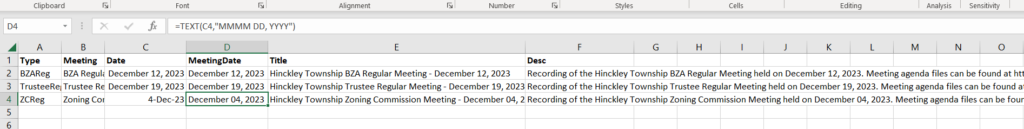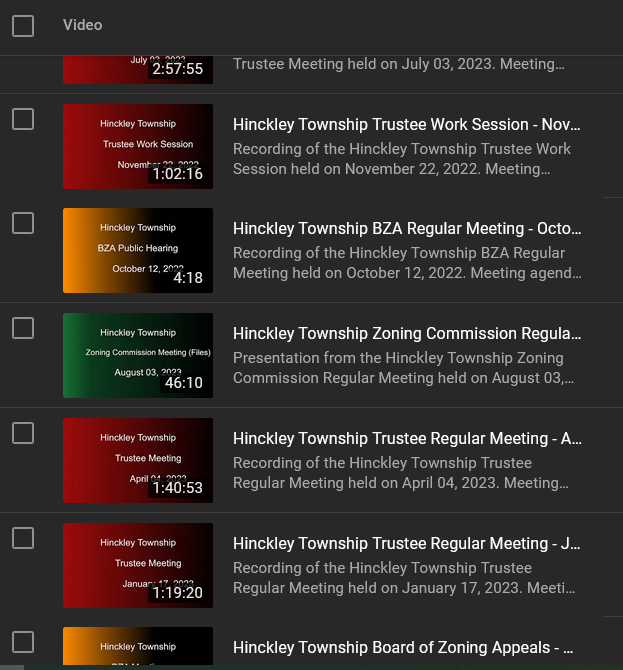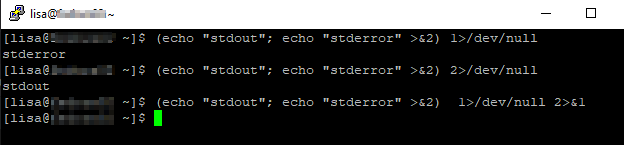I got a rather last minute notice from our security department that the SSL certificate used in the IdP partnership between my application and their identity provider would be expiring soon and did I want to renew it Monday, Tuesday, or Wednesday. Being that this was Friday afternoon … “none of the above” would have been my preference to avoid filing the “emergency change” paperwork, but Wednesday was the least bad of the three options. Of course, an emergency requires paperwork as to why you didn’t plan two weeks in advance. And how you’ll do better next time.
Sometimes that is a bit of a stretch — next time someone is working on the electrical system and drops a half-inch metal plate into the building wiring, I’m probably still going to have a problem when the power drops. But, in this case, there are two perfectly rational solutions. One, of course, would be that the people planning the certificate renewals start contacting partner applications more promptly. But that’s not within my purview. The thing I can do is watch the metadata on the identity provider and tell myself when the certificates will be expiring soon.
So I now have a little python script that has a list of all of our SAML-authenticated applications. It pulls the metadata from PingID, loads the X509 certificate, checks how far in the future the expiry date is. In my production version, anything < 30 days sends an e-mail alert. Next time, we can contact security ahead of time, find out when they’re planning on doing the renewal, and get the change request approved well in advance.
import requests
import xml.etree.ElementTree as ET
from cryptography import x509
from cryptography.hazmat.backends import default_backend
from datetime import datetime, date
strIDPMetadataURLBase = 'https://login.example.com/pf/federation_metadata.ping?PartnerSpId='
listSPIDs = ["https://tableau.example.com", "https://email.example.com", "https://internal.example.com", "https://salestool.example.com"]
for strSPID in listSPIDs:
objResults = requests.get(f"{strIDPMetadataURLBase}{strSPID}")
if objResults.status_code == 200:
try:
root = ET.fromstring(objResults.text)
for objX509Cert in root.findall("./{urn:oasis:names:tc:SAML:2.0:metadata}IDPSSODescriptor/{urn:oasis:names:tc:SAML:2.0:metadata}KeyDescriptor/{http://www.w3.org/2000/09/xmldsig#}KeyInfo/{http://www.w3.org/2000/09/xmldsig#}X509Data/{http://www.w3.org/2000/09/xmldsig#}X509Certificate"):
strX509Cert = f"-----BEGIN CERTIFICATE-----\n{objX509Cert.text}\n-----END CERTIFICATE-----"
cert = x509.load_pem_x509_certificate(bytes(strX509Cert,'utf8'), default_backend())
iDaysUntilExpiry = cert.not_valid_after - datetime.today()
print(f"{strSPID}\t{iDaysUntilExpiry.days}")
except:
print(f"{strSPID}\tFailed to decode X509 Certficate")
else:
print(f"{strSPID}\tFailed to retrieve metadata XML")