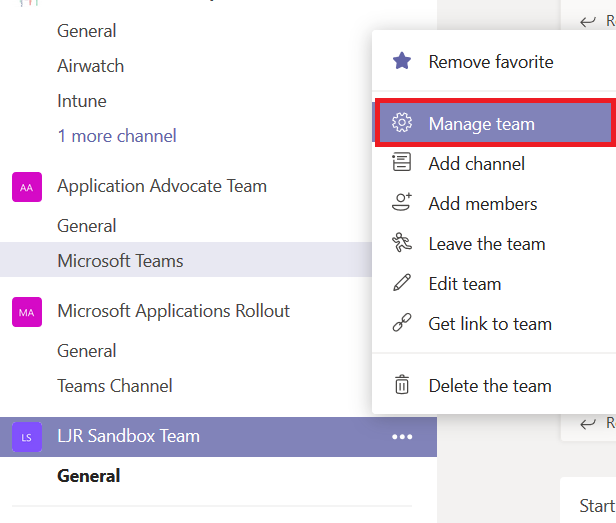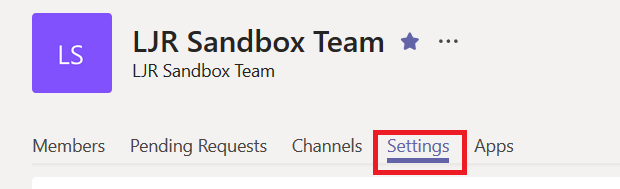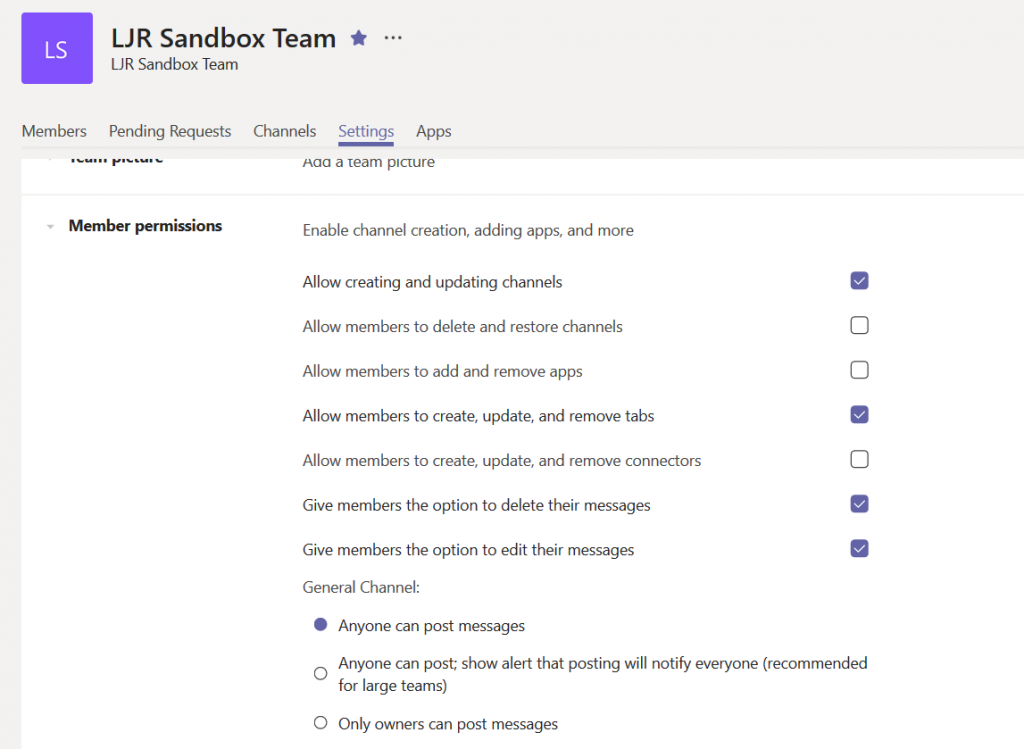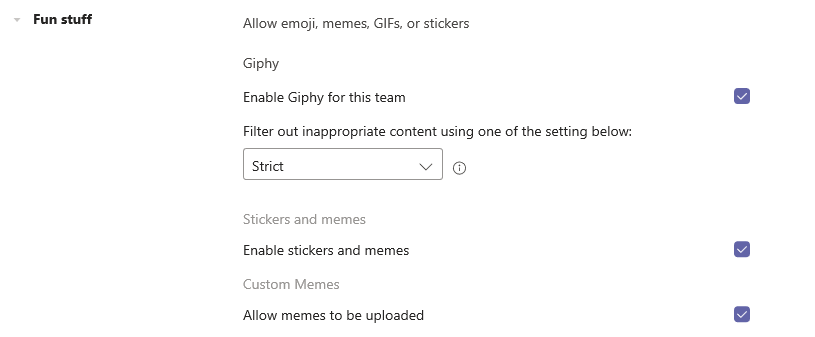When you create a new Team, members can create new channels, delete channels, add apps … they can do a lot of things. Did you know much of that is configurable? You can create a Team where individuals receive but cannot respond to posts. You can restrict your Team so only owners can remove channels.
From the hamburger menu next to your Team, select “Manage team”
On the Team management page, select the “Settings” tab.
Expand the “Member permissions” section. Now uncheck any permission you want to restrict to Team owners. There’s even a radio button near the bottom of this section so only Team owners can post to the “General” channel (if that’s the only channel, and members are prohibited from creating their own channels, you’ve got a broadcast-only Team space)
Scroll down and expand “Fun stuff” … you can prevent Gliphy content from being used in the Team (or change the filter used to determine which Gliphy content is appropriate), disable stickers, and disable memes.