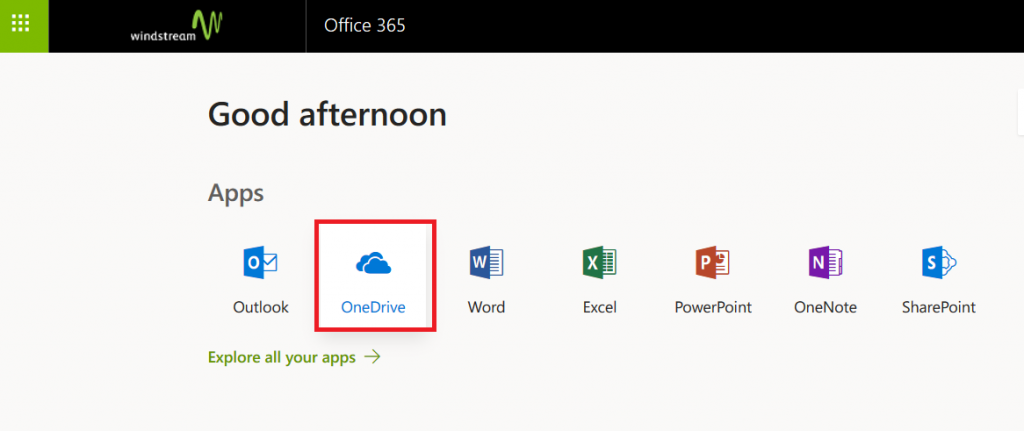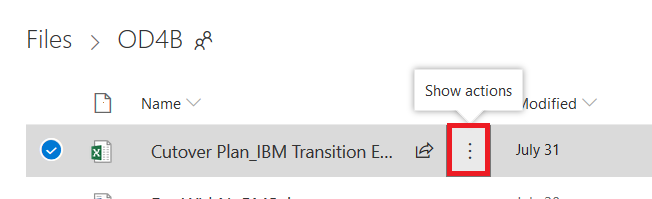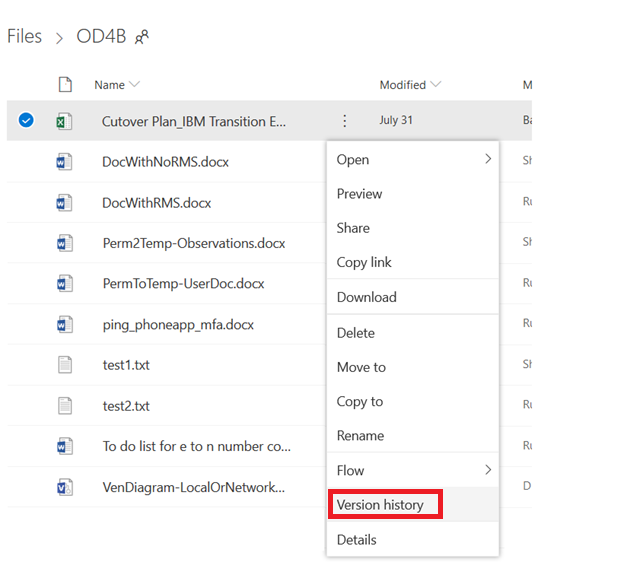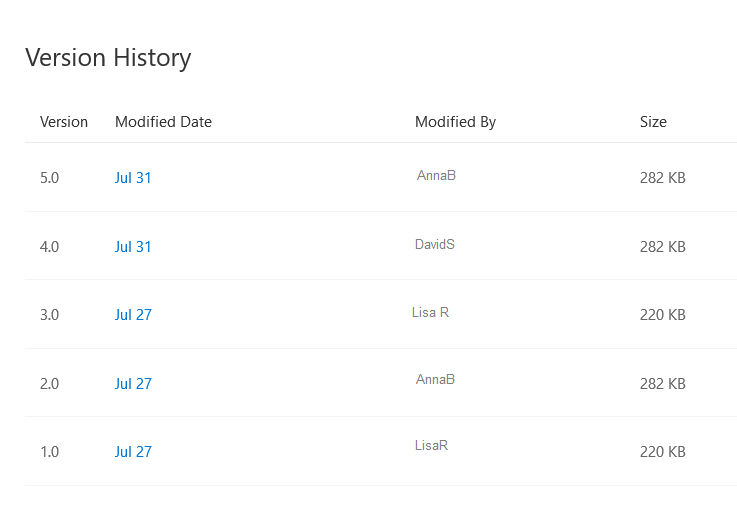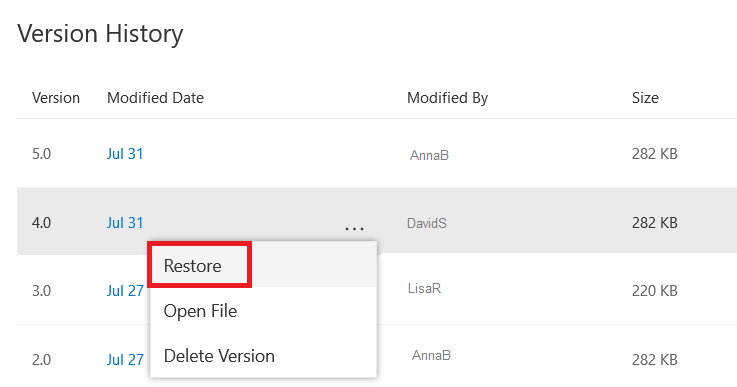Have you ever really messed up a document? Like “man, I wish I could go back to what I had last week, because this is just W.R.O.N.G” messed up? Even if that’s just me, files can become unusable without perfectly human err’ing – ransomware encrypts the file, a colleague removes that paragraph you spent hours getting just right. Did you know that you can restore earlier versions of files stored to OneDrive for Business?
How? From the https://portal.office.com site, select OneDrive
Click the three dots that aren’t quite a hamburger menu – the ones between the file name and the modified date.
On the menu which appears, select “Version History”
A complete version history of the file will be displayed
You can select “Restore” to replace the “current” file with the selected version, or you can select “Open File” to view the file without replacing the “current” file. Voila!