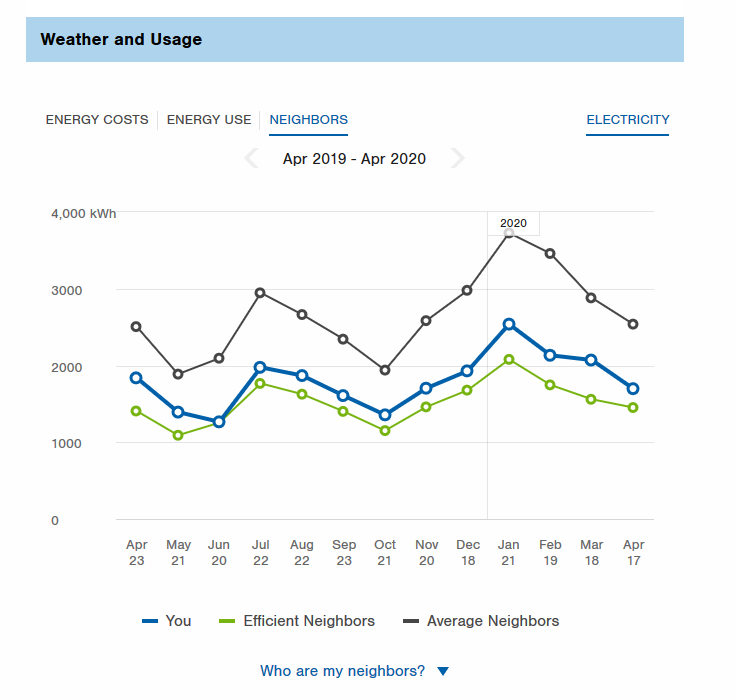We’ve been tracking the energy draw of our various appliances since getting our geothermal system a few years ago. It was great to see the diminished usage with the geothermal system, but I’d like to reduce our usage farther. Not just to save money on our bill and reduce our impact, but reducing our draw will reduce the number of solar panels we’ll need to support our home.
The items we’ve audited so far account for 88.46% of our energy usage in the past year — the oven, cook-top, microwave, bathroom exhaust fan/heater, lighting (we installed LED bulbs several years ago), and misc small plug-in devices (tools, small appliances, laptops/tablets, phones) are 11.54% of our usage. While I’ll certainly make improvements wherever possible … I’ll see a bigger savings cutting the septic aerator usage in half than completely eliminating the untracked draw. The biggest savings comes from investigating the top of the list.
HVAC is still our biggest draw. We’ve dropped the temperature rather significantly in winter without seeing much decrease in usage, so just changing the thermostat isn’t a big win. I’ll be building a thermal imaging camera with a MLX90640 IR sensor — it’s a cool toy, and I’d be able to identify thermal leaks. Unfortunately, I picked a really bad time to look for thermal imaging bits. All of the temp checks we’re seeing to identify coronavirus infections? Thermal imaging everything is on backorder. I put my order in, so I’ve got a place in the queue.
The water heater … I’m going to spend more time investigating why our desuperheater doesn’t seem to do much. We’ve seen savings in the winter — when I’d expect to see the least benefit from the desuperheater — and nothing in the summer. I want to research insulating some of the water pipes and installing heat traps. And we’ll finally purchase the “smart” controller that hooks up to the WiFi and lets you drop the set-point on a schedule.
Next largest draw is an old refrigerator — that’s an easy change. We’ve got a newer unit that needs some repair. One year of energy savings will just about pay for the part, so it makes sense to retire the old fridge and bring the broken one back into service.
Those changes, plus fully shutting down the old server, should reduce our power consumption by about 4,500 kWh/year — a 450$ savings, and a significant reduction in solar system sizing.
| Item | kWh/year |
| HVAC | 4932 |
| Septic | 4668 |
| Water heater | 2676 |
| White refrigerator (1989) | 2250 |
| Car charging | 1164 |
| Black refrigerator | 1134 |
| New server | 1103 |
| Dryer | 245 |
| Family Room TV | 144 |
| Dishwasher | 118 |
| Bedroom air filter | 61 |
| Water pump | 53 |
| Washing Machine | 30 |
| Downstairs bedroom TV | 12 |
| Raven charging | 7 |
And, hopefully, we’ll finally hit the ‘efficient neighbors’ line 🙂