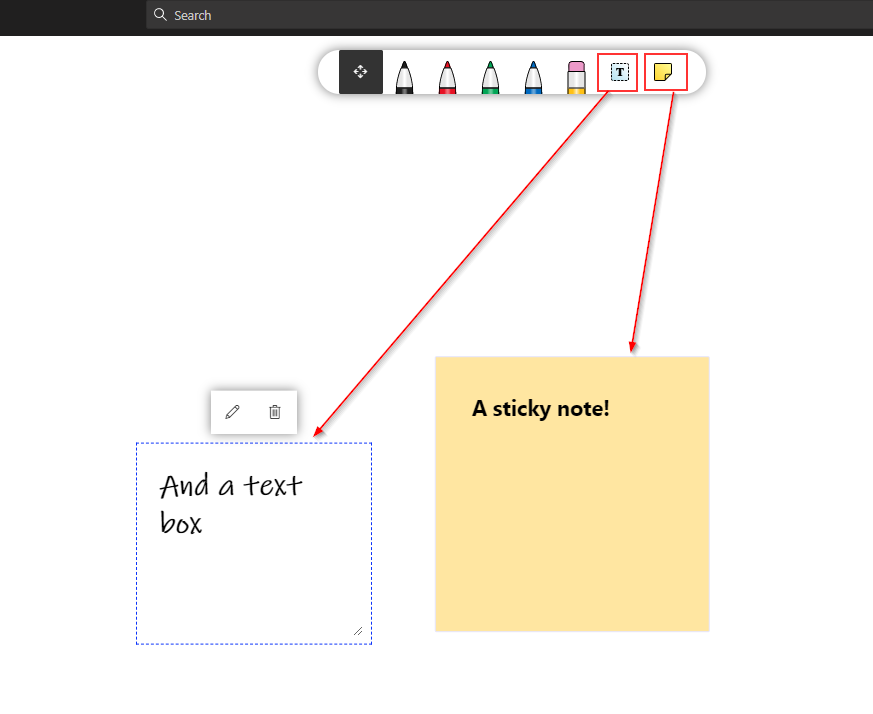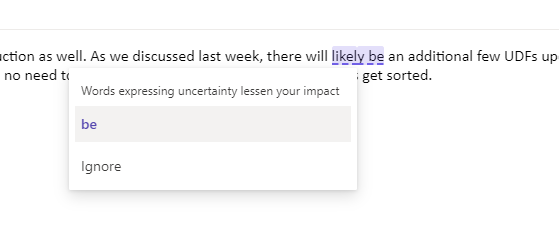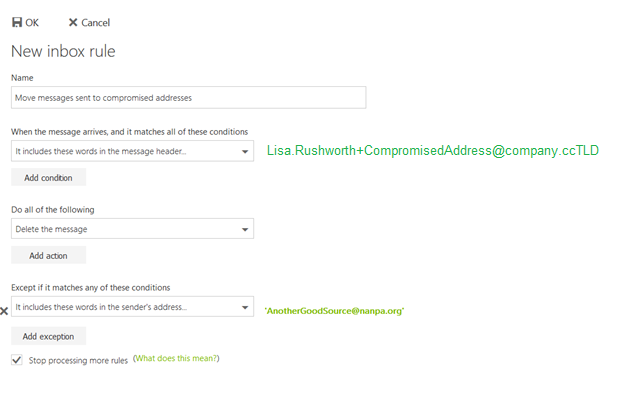Two ways to add text to Microsoft Whiteboard sessions — ways that aren’t dragging your finger or mouse around in an attempt to draw legible text — are available. I’d like to be able to change the font in the text box — I get that their font choice is meant to evoke hand-written text, but it strikes me as non-professional.
Tag: Microsoft365
Outlook Web Grammar Check
Did you know? … Sub-Addressing
There are all sorts of reasons you need to provide your e-mail address to random Internet strangers – purchasing products, registering for a conference, signing up for a newsletter. Unfortunately, disseminating your address across the internet can lead to an inundation of unwanted email.
In addition to spam filters to filter out unwanted mail, Exchange Online supports “sub-addressing”. A sub-address is a slightly modified version your e-mail address that can customize your address for every situation – just before the ‘@’ symbol in your e-mail address, put a plus and then some unique text. It will look like Your.N.Ame+SomeIdentifier@company.ccTLD instead of Your.N.Ame@company.ccTLD.
When signing up for a Microsoft newsletter, I can tell them my e-mail address is Lisa.Rushworth+MicrosoftSecuritySlate@company.ccTLD and messages sent to that address will be delivered to my mailbox. When I sign up for the NANPA code administration newsletter, I can tell them my e-mail address is Lisa.Rushworth+NANPACodeAdmin@company.ccTLD.
Should you start receiving unwanted solicitations to the sub-address, you can then create a rule to delete messages sent to that address. You can even exclude messages from the intended sender from the deletion rule – allowing, for example, messages from the NANPA Code Admin newsletter to reach your mailbox whilst blocking anyone else from using the address.
You can also alert the person to whom you provided the address that their contact list may have been compromised.